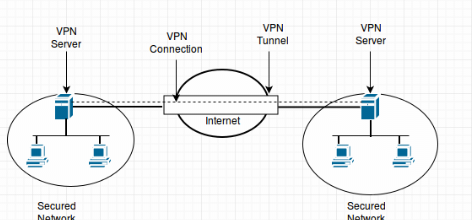Is Chatwoot the Best Alternative to Zendesk and Intercom for Customer Support?
Platforms like Intercom or Zendesk are widely recognized for customer communication, but they don’t always give businesses the freedom they need. This is where Chatwoot makes a difference, an open-source, self-hosted solution designed for control, flexibility, and transparency. But how does it measure up against the bigger names in the industry?
In this blog, we’ll explore Chatwoot and compare it with other top customer support tools. You’ll learn how Chatwoot helps businesses by offering easy customization and full control over customer chats.
- Chatwoot has surpassed 50,000 self-hosted production installations, marking strong adoption in live chat and customer support systems.
- Globally popular, a significant portion of Chatwoot’s users come from emerging markets like Brazil, Russia, and India, pointing to strong international adoption.
- Chatwoot’s GitHub repository has amassed over 25000 stars, placing it among the most popular open-source customer support tools globally.
What is Chatwoot?
Chatwoot is an open-source customer communication platform that lets businesses manage conversations from multiple channels like live chat, email, WhatsApp, Facebook, Twitter, Telegram, and Line in one dashboard. It can be self-hosted for full control over data or used as a cloud-hosted service for convenience.
Chatwoot includes features such as omnichannel support, team collaboration tools, automation with canned responses and chatbots, as well as integrations through webhooks and APIs. Being open-source, it offers transparency, customization, and community-driven improvements, making it a modern, affordable, and flexible alternative to tools like Intercom or Zendesk.
What is Chatwoot VPS Hosting?
Chatwoot VPS Hosting means running Chatwoot on a Virtual Private Server (VPS). A VPS gives you dedicated CPU, RAM, and storage, this ensures consistent performance and stability for real-time conversations
With Chatwoot VPS Hosting, businesses get full control to configure the server as needed, better performance from dedicated resources that handle multiple conversations efficiently, greater control over security (you decide where data is stored and who can access the server), and easy scalability by upgrading resources as demand grows.
In short, it provides the flexibility, reliability, and control needed to run Chatwoot effectively while keeping ownership of your customer communication data.
Boost Your Website Performance with AccuWeb Hosting’s Advanced Features
Elevate your customer support with Chatwoot VPS Hosting, only $12/month with unlimited agents and a unified inbox for chat, email, WhatsApp, and more.
Secure, private, and transparent
Core Features of Chatwoot
| Omnichannel Communication Hub
Unified platform managing customer interactions across website, email, and social media channels. |
Team Collaboration
Tools like private notes, @mentions, and team assignments streamline agent coordination. |
Customer Data Management
Store, segment, and personalize customer profiles with conversation history and custom attributes. |
| Multi-Language Support
Localized dashboard, multilingual help center, and real-time message translation for global reach. |
Integrations & APIs
Connects with Slack, Shopify, webhooks, and custom APIs for seamless workflow integration. |
Reports and Analytics
Real-time insights, agent performance, CSAT, and downloadable reports for data-driven decisions. |
| Mobile Apps
iOS and Android apps enable agents to manage conversations anytime, anywhere. |
Automation
Automates tasks like greetings, routing, and assignments to enhance efficiency and scalability. |
Security Features
Audit logs and robust data protection ensure secure operations and compliance. |
A Detailed Comparison of Leading Customer Support Solutions
Slack
Slack is a popular team communication platform that offers real-time messaging, file sharing, and integrations with tools like Google Drive and Trello. However, its reliance on a subscription for advanced features and lack of native customer support tools may limit its suitability for businesses needing a comprehensive helpdesk solution.
Pros:
- Excellent for team collaboration with real-time messaging and huddles.
- Over 2,600 app integrations via the Slack Marketplace.
- Intuitive interface with 90 days of free message history.
Cons:
- No built-in customer support features like live chat or ticketing.
- Advanced features (e.g., unlimited message history, group huddles) require a paid plan, starting at $3.38/user/month.
Slack is good for team talks, but it’s weak for customer help compared to Chatwoot. Chatwoot offers a free, open-source solution that includes live chat, email, and social media support. Its light design, self-hosting choice, and community updates make it a smarter, money-saving pick for businesses.
Zendesk
Zendesk is a robust customer service platform offering ticketing and live chat, with over 1,500 integrations. Available on web, mobile apps, and browser extensions, it’s a go-to for businesses needing scalable support. However, its complex pricing structure (starting at $19/agent/month) and steep learning curve may overwhelm smaller teams or those seeking affordable solutions.
Pros:
- Comprehensive ticketing and detailed reporting features.
- Extensive integration ecosystem for business tools.
- Strong support for large-scale enterprise needs.
Cons:
- Expensive, with additional costs for AI and advanced features (e.g., $55/agent/month for Suite Team).
- Setup and customization can be time-intensive and complex.
- Not open-source, limiting transparency and control.
Zendesk offers enterprise-level tools, but its high cost and complexity can’t match Chatwoot’s free, open-source flexibility. Chatwoot delivers similar live chat and ticketing with multilingual support and easy setup, making it a superior, budget-friendly option for growing teams!
Intercom
Intercom is a customer messaging platform with AI-powered chatbots, email marketing, and support tools, designed for engagement and sales. Available on web, mobile apps, and browser extensions, it’s popular for its conversational approach. However, its complex feature set and reliance on proprietary servers may overwhelm users seeking a simpler, self-managed solution.
Pros:
- Advanced AI chatbots for automated responses.
- Targeted messaging for customer engagement and sales.
- Polished interface with real-time analytics.
Cons:
- Pricing escalates with usage and features (starts around $39/month for 1 user).
- No self-hosting option, tying data to Intercom’s servers.
- Overwhelming for small teams due to feature complexity.
Intercom’s AI and chat tools are good, but its costs and server lock-in lose to Chatwoot. Chatwoot provides free omnichannel support, a shared inbox, and self-hosting, giving full control and growth potential.
Freshdesk
Freshdesk is a cloud-based customer support platform offering ticketing, live chat, and self-service options with AI-driven automation. Available on web, mobile apps, and browser extensions, it’s widely used for its user-friendly interface and scalability. However, its tiered pricing (starting at $11.47/agent/month) and reliance on Freshworks’ servers may not suit businesses seeking cost-free or self-hosted solutions.
Pros:
- Robust ticketing and live chat with AI automation (e.g., Freddy AI).
- Extensive integrations with tools like Salesforce and HubSpot.
- Scalable plans for small to enterprise-level teams.
Cons:
- Starts at $15/agent/month, with higher tiers (e.g., $79/agent/month for Enterprise) for full features.
- No self-hosting option, tying data to Freshworks’ servers.
- Setup and advanced features can involve additional costs or complexity.
Freshdesk provides solid support tools, but its subscription costs and server dependency can’t match Chatwoot’s free, open-source flexibility. Chatwoot offers omnichannel support, a unified inbox, and self-hosting, delivering similar functionality at no cost, making it a better choice for budget-conscious teams.
LiveChat
LiveChat is a customer service platform focused on real-time chat, with AI chatbots, ticketing, and analytics features. Available on web, mobile apps, and browser extensions, it’s popular for its ease of use and customer engagement tools. However, its pricing (starting at $20/agent/month) and lack of self-hosting options may limit its appeal for those prioritizing cost and data control.
Pros:
- Intuitive live chat with AI-powered chatbots.
- Detailed analytics and reporting for customer interactions.
- Seamless integration with e-commerce platforms like Shopify.
Cons:
- Starts at $20/agent/month for a single user. If you need 2 or more users, you’ll need to upgrade to a higher plan at $41/agent/month (billed annually).
- No self-hosting option, relying on LiveChat’s servers.
- Limited free tier, requiring payment for full functionality.
LiveChat excels in chat-based support, but its subscription model and server reliance fall short compared to Chatwoot. Chatwoot provides free omnichannel support, automation, and self-hosting capabilities, offering greater control and cost savings, making it the superior choice for versatile customer support!
AccuWeb Chatwoot vs Self-Hosting: What’s Better for You?
| Aspect | Self-Hosting Chatwoot | AccuWeb Hosting’s Chatwoot |
| Setup & Maintenance | Manual; requires technical expertise for installation, configuration (e.g., Docker, Node.js), and ongoing updates. | Automated; experts handle setup, deployment, configuration, and regular OS/security updates, eliminating technical effort. |
| Security | User-managed; requires manual SSL setup, firewall configuration, and security monitoring, which can be error-prone. | Built-in; includes free SSL certificates, DDoS protection, and compliance with SOC 2 and GDPR standards for enhanced security. |
| Backups | Manual setup required; users must configure and manage backups, risking data loss if not properly maintained. | Automatic weekly backups with easy restores, ensuring data safety and quick recovery without user intervention. |
| Cost | Free software, but includes infrastructure costs (e.g., $5–$20/month for a VPS or hardware) and time investment for maintenance. | Fixed monthly pricing covering all services (compute, storage, bandwidth), starting at a transparent rate (see plans for details). |
| Control | Full server-level control, allowing deep customization but requiring technical oversight. | Vault-level control with no vendor lock-in, offering flexibility to move data while simplifying management. |
| Scalability | User-managed scaling requires manual resource adjustments and potential downtime. | Easily scalable with global server locations (15+ regions) and dedicated resources, ensuring performance as your team grows. |
Conclusion
In short, Chatwoot beats big names like Slack, Zendesk, Intercom, Freshdesk, and LiveChat with its free, open-source design. It offers live chat, email, and social media support, plus self-hosting for complete control. Whether you’re a small team or a growing business, Chatwoot saves money and gives flexibility. For easy setup, try Chatwoot VPS Hosting with AccuWeb to enjoy expert support and reliable performance!
FAQs
1. What is Chatwoot VPS Hosting, and why choose it?
Chatwoot VPS Hosting runs Chatwoot on a Virtual Private Server with dedicated power and storage. It’s easy to use, offers expert setup, and costs just $12/month with unlimited agents, great for reliable, secure support.
2. How does Chatwoot handle security and backups?
Chatwoot uses audit logs and strong data protection. With AccuWeb VPS Hosting, you get free SSL, DDoS protection, and automatic weekly backups to keep your data safe and easy to restore.
3. Can Chatwoot support multiple languages?
Yes, Chatwoot has multi-language support with a localized dashboard and real-time translation, making it ideal for businesses with customers worldwide, unlike some paid tools.
4. How does Chatwoot compare to Slack for customer support?
Slack is good for team chats but lacks support tools. Chatwoot offers free live chat, email, and social media support with self-hosting, making it a better, cost-saving choice for customer help.
5. Is Chatwoot easy to set up without technical skills?
Self-hosting needs some tech know-how, but AccuWeb Chatwoot VPS Hosting does the setup for you. Experts handle installation and updates, so anyone can use it without worry.
About the Author: Jason-Pat
Founder & CTO at AccuWebHosting.com. He shares his web hosting insights at AccuWebHosting blog. He mostly writes on the latest web hosting trends, WordPress, storage technologies, Windows and Linux hosting platforms.