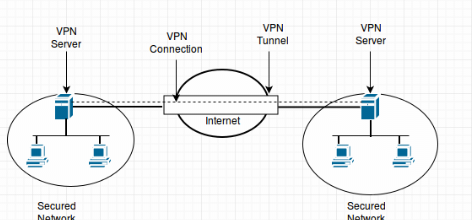What Is HSL And Why Designers Should Master It?
Color is one of the most powerful tools in design. It creates hierarchy, improves accessibility, and strengthens brand identity. But here’s the catch; not all color models are equally intuitive.
Most designers are familiar with RGB or HEX, the traditional ways of defining colors in digital design. While these are standard, they can feel restrictive or unnecessarily complex when you need to fine-tune a palette.
That’s where HSL comes in. HSL makes color selection and adjustment more natural, giving designers better control over harmony, accessibility, and workflows. Whether you’re a beginner just learning design principles, an intermediate designer refining your toolkit, or an advanced professional building design systems, HSL is worth mastering.
What Is HSL?
HSL stands for Hue, Saturation, and Lightness, a color model that represents colors in a way that aligns closely with human perception. Unlike other systems, HSL is intuitive, making it easier for designers to explore colors creatively and precisely.
- Hue: This represents the type of color, measured in degrees on a color wheel (0° to 360°). For example, 0° is red, 120° is green, and 240° is blue. Hue defines the base color you’re working with, like choosing “red” or “blue” from a palette.
- Saturation: Measured as a percentage (0% to 100%), saturation determines the intensity or purity of a color. At 100%, a color is vivid and bold; at 0%, it’s a shade of gray.
- Lightness: Also a percentage (0% to 100%), lightness controls how bright or dark a color is. At 0%, you get black; at 100%, you get white; and at 50%, you see the purest form of the hue. Lightness adjusts the tone, making it ideal for creating contrast.
Code Examples:
| Color | Color Code |
| Pure red color | hsl(0, 100%, 50%); |
| Soft pastel blue | color: hsl(200, 70%, 80%); |
| Neutral gray | color: hsl(0, 0%, 50%); |
Why Traditional Color Models Can Feel Limiting?
Most of us start with hex codes or RGB when dealing with colors online. These systems are reliable, but they often don’t align with how our brains process color. Imagine trying to describe a sunset without words like “warm” or “bright” – that’s what it’s like working solely with hex or RGB.
Take hex codes, for example. A color like #4A90E2 might look like a nice blue, but those letters and numbers don’t tell you much. Hex is based on mixing red, green, and blue (RGB) colors in values from 0 to 255, which are then converted to hexadecimal. It’s compact and widely supported, but if you want a lighter version of that blue, you’re guessing which parts to change.
RGB works similarly: rgb(74, 144, 226) is the same blue. It’s straightforward for computers, but not for humans. Green appears brighter than blue at the same level of intensity because our eyes perceive them differently. And if you add 50 to each channel – rgb(124, 194, 255) – you might get a paler shade, but it’s not always predictable. Colors can shift hues or lose vibrancy in ways that feel random.
These issues multiply in real projects. Say you’re building a website palette with five shades of blue. With hex or RGB, you’re manually tweaking and endlessly previewing. It takes time, and results vary across screens due to different color profiles or browsers. Designers often stick to safe choices or copy palettes because experimenting feels clunky.
The HSL color model fixes this by focusing on intuitive attributes: the type of color (hue), its intensity (saturation), and its brightness (lightness). No more cryptic numbers, just adjustments that match how you see the world. This makes the HSL color model ideal for creating variations, like tints and shades, without guesswork.
Why HSL Matters for Designers?
HSL matters for designers because it is a more intuitive, human-centric color model than RGB or Hex. It simplifies color selection and variation by separating color (Hue), intensity (Saturation), and brightness (Lightness) into three distinct controls.
1. Creates intuitive and harmonious color palettes
HSL is powerful for creating and managing a consistent color palette because its structure is based on human perception.
- Intuitive variations: Need a darker or lighter version of a brand color? Just adjust the lightness value. This is more straightforward and predictable than manually guessing new hexadecimal or RGB values.
- Built-in harmony: To find a complementary color, simply shift the hue value by 180 degrees on the color wheel. You can also quickly generate analogous or triadic color schemes by using consistent angular shifts.
- Consistent gradients: HSL makes it easy to create smooth, natural-looking gradients. With RGB, a gradient can sometimes appear muddy or have uneven bands of color, but HSL’s uniform steps allow for more predictable transitions.
2. Enables dynamic design systems
Using HSL allows designers to build flexible and maintainable design systems.
- Dynamic theming: You can define a base hue using CSS custom properties (variables) and then adjust the saturation and lightness to create variations. This is a robust way to implement light and dark modes across an entire application.
- State changes: HSL simplifies designing interactive elements like buttons. Instead of hard-coding a new color for a hover state, you can instruct the code to simply decrease the lightness by 5%.
3. Streamlines communication and workflow
Because HSL is easy to read, it helps improve collaboration between designers and developers.
- Human-readable code: An HSL value like hsl(240, 100%, 50%) is far more descriptive than the hexadecimal code #0000FF for pure blue. A developer can instantly understand that you want a bright, pure blue.
- Faster iterations: This readability reduces guesswork and saves time in the design and development process, as color values can be communicated clearly without relying on external tools.
4. Supports accessibility
HSL offers fine-tuned control over color brightness, which is crucial for meeting accessibility standards.
- Optimizing contrast: Lightness is the most important factor for determining contrast. By adjusting this value, designers can easily test and ensure that text and other elements have sufficient contrast for users with low vision.
- Creating accessible variations: HSL makes it simple to create accessible color variants. For instance, a designer can create a reduced-saturation version of a brand color for low-contrast sections, knowing it will stay on-brand.
When building dynamic websites, your hosting choice matters just as much as your design. A fast, reliable server ensures that your beautifully designed HSL-based color systems load correctly and perform smoothly across all devices. With robust hosting, you don’t have to worry about downtime, slow page speeds, or security vulnerabilities disrupting your creative workflow.
HSL vs. RGB vs. HEX
| Feature | HSL (Hue, Saturation, Lightness) | RGB (Red, Green, Blue) | HEX (Hexadecimal Color Code) |
| Structure | Defines color by hue (type of color), saturation (intensity), and lightness (brightness). | Defines color by mixing the values of red, green, and blue (on a 0–255 scale). | Hexadecimal representation of RGB values (#RRGGBB). |
| Ease of Use | Intuitive for designers because it reflects how humans perceive color. Easy to create variations (shades, tints, tones). | Less intuitive, requires balancing three color channels to achieve the desired look. | Compact but harder for beginners to interpret since it’s just numbers/letters. |
| Color Variations | Easy to adjust brightness and vividness without changing hue. | Requires changing multiple values to lighten, darken, or mute a color. | Similar to RGB, adjustments are not straightforward without conversion. |
| Readability | Easy to understand (e.g., hsl(200, 50%, 40%) clearly shows hue, intensity, and brightness). | Less descriptive (e.g., rgb(30, 144, 255) doesn’t convey visual meaning directly). | Least readable, hard to guess the actual color from codes like #1E90FF. |
| Use Cases | Best for designers in UI/UX, web, and branding, when needing flexible palettes and consistency. | Common in programming and digital displays, where precise color mixing is required. | Widely used in CSS, HTML, and design tools for compact color storage. |
| Accessibility | Easy to tweak lightness for contrast improvements. | Requires manual testing for accessibility. | Same as RGB, contrast adjustments aren’t straightforward. |
| Example (Blue) | hsl(210, 100%, 50%) | rgb(0, 0, 255) | #0000FF |
Who Uses the HSL Color Model?
The HSL color model is used by a wide range of professionals and enthusiasts who work with color in digital and creative fields. Its intuitive nature makes it a go-to choice for those needing to manipulate colors effectively.
1. Web Designers and Developers
Web professionals use HSL in CSS to define colors for websites because it’s easy to adjust hue for different shades, saturation for intensity, or lightness for brightness without altering the core color. It’s especially useful for creating dynamic themes, hover effects, or accessible color schemes.
Context: CSS3 supports HSL and HSLA (with alpha for opacity), making it common in frameworks, preprocessors like SASS, and tools like browser dev tools or ColorZilla.
2. Graphic Designers
Graphic designers rely on HSL in tools like Adobe Photoshop, Illustrator, or Affinity Designer to create cohesive color palettes for logos, branding, or illustrations. HSL allows intuitive adjustments to match brand vibes or experiment with variations.
Context: HSL is used in design software for tasks like color grading, creating mockups, or ensuring consistency across print and digital media.
3. UI/UX Designers
UI/UX designers use HSL to create user-friendly interfaces with accessible color schemes. HSL makes it easy to adjust contrast ratios for readability or create dark/light mode variations.
Context: Tools like Figma or Sketch often support HSL for designing intuitive, visually appealing interfaces.
4. Photographers and Photo Editors
Photographers use HSL in editing software (e.g., Adobe Lightroom, Capture One) to fine-tune specific colors in images, like enhancing sky blues or warming skin tones, without affecting other areas.
5. Artists and Illustrators
Digital artists use HSL in tools like Procreate or Corel Painter to experiment with color palettes that evoke specific emotions or styles.
Context: HSL aligns with traditional color theory, making it a natural fit for artists transitioning from physical to digital media.
Designing stunning websites is only part of the equation. Pair your creativity with hosting that’s optimized for performance, speed, and security. AccuWeb Hosting ensures your site delivers your HSL-based designs flawlessly to every visitor.
Benefits of the HSL Color Model
The HSL color model offers several clear advantages for designers and developers. Unlike HEX or RGB, which often feel too technical, HSL directly reflects how people perceive and describe color in everyday life.
-
More Human-Friendly
One of the biggest benefits of HSL is that it matches how we naturally think about colors. Instead of juggling numbers like rgb(255, 0, 0) or #FF0000, you can describe a color as “red with medium lightness and high saturation.” This makes it easier for beginners and even non-designers to understand.
-
Easier Adjustments
HSL allows you to tweak a single property, like lightness or saturation, without affecting the others. For example, to make a button lighter on hover, you just increase the lightness value instead of hunting for the right HEX code.
-
Great for Palettes and Themes
Designers can easily create harmonious color schemes by keeping the same hue and adjusting saturation and lightness. This makes HSL perfect for building consistent UI systems, brand palettes, and even dark/light themes.
-
Simplifies CSS Workflows
When combined with CSS variables, HSL becomes a powerful tool for developers. Changing just one hue variable can instantly update an entire design system, which is much harder to achieve with HEX values.
-
Improved Accessibility
Since lightness is built into the model, it’s easier to adjust colors to meet contrast requirements for accessibility. This ensures websites remain readable for all users.
Limitations of the HSL Color Model
While the HSL color model is highly useful, it does have some limitations that designers and developers should be aware of.
-
Perception Isn’t Always Perfect
Although HSL is more intuitive than RGB, it still doesn’t perfectly mimic human vision. For example, increasing lightness doesn’t always feel like a natural brightness adjustment across all hues. Certain colors may look washed out faster than others.
-
Less Common in Branding
Many brand style guides still provide HEX or RGB values rather than HSL. This means you’ll often need to convert colors when working with brand assets.
-
Not Always Ideal for Printing
HSL works best for digital design, but it isn’t widely used in print workflows. Print relies more on CMYK, so designers working in both mediums may find HSL less practical outside of web or app projects.
-
Compatibility with Some Tools
Although modern browsers and CSS fully support HSL, some older design tools and software might not prioritize it. In those cases, you’ll still need to rely on HEX or RGB.
-
Potential Over-Simplification
Because HSL makes tweaking colors so easy, it can be tempting to adjust values without considering the bigger picture. Overuse can lead to inconsistent branding or poor visual hierarchy if not managed carefully.
Conclusion
The HSL color model has become an essential tool for designers and developers who want more control and flexibility in their color systems. Of course, HSL is not without its limitations; it doesn’t always perfectly reflect how we perceive brightness, and brand guidelines often still rely on HEX or RGB. But in modern web design and development, the benefits far outweigh the drawbacks.
A newer color model, LCH (Lightness, Chroma, Hue), takes it a step further by aligning more closely with human vision. LCH provides smoother gradients, more accurate contrast, and predictable results across devices, making it an excellent choice for accessibility and modern design workflows. While browser support is still evolving, it’s quickly becoming a go-to option for designers who want precision and consistency.
Frequently Asked Questions
1. Why is the HSL color model better than RGB or HEX?
HSL is more intuitive because it matches how people think about colors. Instead of focusing on technical values like red, green, and blue intensity, you can adjust hue, saturation, and lightness directly to achieve the desired look.
2. Can I use HSL in CSS?
Yes, CSS fully supports HSL and HSLA (HSL with transparency). You can define colors using hsl() or hsla() functions and even combine them with CSS variables for theme management.
3. Is HSL good for accessibility?
Absolutely. Since lightness is built into the model, it’s easier to adjust colors to maintain good contrast ratios, which is essential for accessibility compliance.
4. Does HSL work for print design?
Not really. Print design mainly uses the CMYK model. HSL is most effective for web design, app design, and digital products.
5. How do I convert HEX or RGB to HSL?
You can use online color tools, design software, or even CSS functions to convert HEX or RGB values into HSL. Many modern code editors and design platforms support automatic conversions.
6. Can I use HSL to create color themes?
Yes, HSL is ideal for building consistent color systems. By keeping the same hue and adjusting saturation and lightness, you can quickly generate multiple shades and tints that work together.
About the Author: Jason-Pat
Founder & CTO at AccuWebHosting.com. He shares his web hosting insights at AccuWebHosting blog. He mostly writes on the latest web hosting trends, WordPress, storage technologies, Windows and Linux hosting platforms.