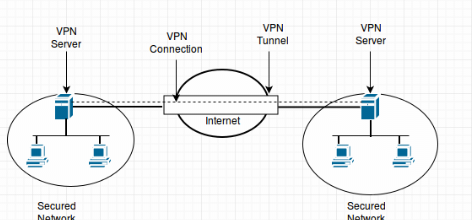Tips to Stay Ahead with Voice Search Optimization in 2025
More people are talking to their devices instead of tapping on them, and your SEO strategy should reflect that. It’s a clear sign that search behavior is changing fast. Voice search isn’t just a trend—it’s a shift in how users interact with technology. From smartphones and smart speakers to virtual assistants, people are now talking to their devices more than ever. This change has made voice search optimization an essential part of modern SEO, helping websites deliver quick, conversational answers that users expect.
In this guide, we’ll break down what voice search optimization really means, why it matters, and how you can make your content voice-friendly, so your site is ready for the future of search.
- Voice search–optimized pages usually have around 2,300 words and are written at about a 9th-grade reading level.
- Around 60% of voice search users look for local business info, making “near me” queries crucial for local SEO.
- Approximately 80% of voice answers are pulled from pages that already rank in the top three Google search results.
What is Voice Search?
Voice search allows users to interact with devices like smartphones, smart speakers, and virtual assistants—such as Google Assistant, Apple’s Siri, Microsoft’s Cortana, and Amazon’s Alexa—using spoken commands instead of typed queries. Unlike traditional text-based searches, where users tend to type in short, direct keywords, voice search involves more natural, conversational phrasing.
For example, when checking the weather, a text-based search query might look like this: “weather today.” However, in a voice search, the same query could be phrased as: “Siri, what’s the weather like today?”
The key difference between voice search and traditional text-based search is the way people phrase their queries. Voice search queries are typically longer, more conversational, and structured as full sentences or questions. This reflects how we naturally speak to others. Therefore, websites need to optimize their content for these longer, question-based queries in order to rank higher in voice search results.
What Is Voice Search Optimization?
Voice search optimization is the process of optimizing website content to improve its ranking when users ask questions using voice commands. Given that people interact with their voice assistants as if they were real people, voice search queries are typically more conversational and less rigid than typed searches. As a result, optimizing for voice search means focusing on longer, more specific queries and incorporating natural language into your SEO strategy.
Why Does Voice Search Optimization Matter for SEO?
Optimizing your website for voice search can help you reach a broader audience than focusing solely on text-based searches. In fact, approximately 8.9 billion digital voice assistants are expected to be in use worldwide by 2026.
To increase your chances of appearing in voice search results, utilize strategies that also enhance your overall SEO. This includes ensuring your website loads quickly, using natural and conversational keywords that people are likely to say out loud, and ensuring your site functions well on mobile devices. These steps not only enhance voice search functionality but also make your website more user-friendly and accessible to a broader audience.
These steps not only help with voice search but also make your website more user-friendly and accessible to a wider audience.
6 Tips to Optimize Your Site for Voice Search
1. Research Keywords for Voice Search
Voice search keywords often reflect the way people naturally speak rather than how they type. Unlike typed queries that are short and to the point, spoken queries tend to be full sentences or questions, such as “Can you suggest a good place to get lunch nearby?” This shift toward conversational language means it’s essential to use long-tail keywords that closely mirror how users speak. These phrases usually contain four or more words, are more specific, and often include question words like “what,” “how,” “where,” and “why.” In voice search, users also tend to give direct commands, such as “Find me a salon that’s open now,” which reflects a more action-oriented tone than traditional typed searches.
In many cases, long-tail, question-based, and conversational keywords overlap, making it even more important to craft content that sounds like a natural conversation. Another key factor in voice search is local intent—many users are looking for quick, nearby solutions. Including city names or phrases like “near me” helps your content match these location-driven queries.
How to Research Voice Search Keywords
To find voice search keywords, start by using tools like Google Autocomplete, as shown in the image. Type in phrases people would say out loud, such as “best web hosting for small business” or “best web hosting UK.”
You’ll see real-time suggestions that reflect how users speak. Also, explore the “People Also Ask” section and brainstorm spoken-style questions like “What’s the best hosting for WordPress?” or “Do I need web hosting for a blog?”
This approach helps you target voice search users and improves your chances of being featured in results from Siri, Alexa, or Google Assistant.
2. Target Featured Snippets (Position Zero)
Voice assistants often read out answers from the featured snippet, also known as position zero—the top box in Google’s search results. To improve your chances of earning this spot, your content must be well-structured and answer questions directly. Use H2 or H3 subheadings to pose the question a user might ask aloud clearly. Then, follow immediately with a concise answer, typically between 40 and 60 words, that directly addresses the question.
Let’s say someone uses voice search to ask, “Can you suggest a good café nearby for remote work?” Your content should include a heading like:
H2: Best Cafés Near Dallas for Remote Work
And follow it with a concise answer, such as:
Bean & Brew Café on Oak Street is a top pick for remote work. It offers fast Wi-Fi, ample seating, and a quiet atmosphere—just 10 minutes from downtown and open daily from 8:00 AM.
After giving the short answer, you can add a more detailed explanation using bullet points, numbered steps, or a short paragraph. This not only helps with voice search but also boosts your content’s visibility in traditional search results by increasing its chances of being shown in the featured snippet box.
Also, be sure the content flows naturally and sounds like how someone might ask or answer a question in conversation. Formatting, clarity, and brevity are key—search engines favor content that is quickly understood and easily spoken aloud.
3. Enhance Local SEO & “Near Me” Queries
Many voice searches carry local intent, like “coffee shop in Dallas.” To capture these, first claim and fully optimize your Google Business Profile with accurate Name, Address, Phone (NAP), business hours, categories, and regularly updated photos.
Use LocalBusiness schema markup and FAQ schema to help assistants parse your offerings quickly, include “near me” and location-specific keywords throughout your content, list your NAP consistently across directories (Yelp, Bing), embed maps and local landmarks, encourage and respond to reviews, and ensure your mobile site loads in under three seconds to improve voice search performance.
4. Improve Mobile Usability & Speed
Most voice searches happen on mobile devices, and people expect quick answers. If your website takes more than 2–3 seconds to load, voice assistants might skip it.
To keep your site fast, use a mobile-friendly design, compress large images, minimize unnecessary code (such as heavy JavaScript and CSS), limit redirects, and utilize tools like Content Delivery Networks (CDNs) and browser caching.
Avoid pop-ups that block the screen, especially on smaller devices. A fast, clean website not only keeps users happy but also increases the likelihood that your content will be selected for voice search results.
If slow loading is holding your site back, consider upgrading to a high-performance web hosting provider like AccuWeb Hosting that prioritizes speed, uptime, and mobile responsiveness.
5. Use Schema Markup & Structured Data
Schema markup signals to search engines what your content means. Using schemas such as FAQPage, LocalBusiness, Speakable, HowTo, and product or review schemas helps voice assistants understand and highlight your content for spoken answers.
For instance, the Speakable schema explicitly flags sections meant for voice assistants to read aloud. Properly structured data enhances your chances of appearing in voice search results and also helps with rich snippets.
6. Craft Voice-Friendly Content
Your writing should sound like a conversation spoken aloud – full sentences, informal words, and a conversational rhythm. When necessary, utilize some filler terms, such as “the,” “of,” “in,” and “to,” and tailor your material to the thesis, information, or acquisition intent. When your tone aligns with search intent, it keeps people engaged. Matching your tone to user intent increases engagement and mirrors how people speak to assistants, which in turn enhances SEO relevance.
Conclusion
Voice Search is Shaping The Way People Use The Internet. They talk, rather than type, to their devices. To survive, build your site to be simple to understand, fast, and loaded with clear answers. This can make more people discover you when they ask questions in a voice search.
About the Author: Jason-Pat
Founder & CTO at AccuWebHosting.com. He shares his web hosting insights at AccuWebHosting blog. He mostly writes on the latest web hosting trends, WordPress, storage technologies, Windows and Linux hosting platforms.