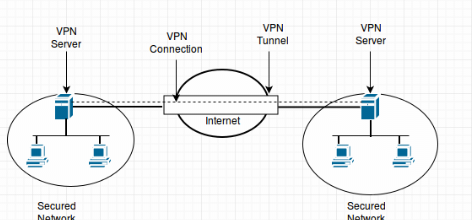Is Vaultwarden a Better Password Manager than Bitwarden and 1Password?
Well-known password management tools like LastPass or 1Password are popular choices, but they can bring drawbacks such as subscription costs, reliance on third-party servers, or limited control over your data. That’s where Vaultwarden steps in, offering a lightweight, self-hosted option built for privacy and flexibility. So, is Vaultwarden really better than other password managers out there?
In this blog, we’ll take a closer look at Vaultwarden and compare it with notable alternatives. We’ll see how Vaultwarden offers more control, privacy, and flexibility compared to other password managers.
What is Vaultwarden?
Vaultwarden is an open-source password manager that helps you store and manage your passwords securely. It is a self-hosted version of Bitwarden, which means you can run it on your own server instead of depending on third-party services. This setup gives you complete control over your data and removes the need to trust an external company with your sensitive information.
One of Vaultwarden’s biggest advantages is its lightweight design. Built with the Rust programming language, it runs quickly and uses very few system resources, making it possible to host it even on small devices like a Raspberry Pi. Despite being lightweight, it still offers most of the features you’d expect from a premium password manager, such as secure password storage with end-to-end encryption, the ability to generate strong and unique passwords, syncing across multiple devices, browser extensions, and mobile apps for easy access, and two-factor authentication for added security.
Because Vaultwarden is self-hosted, you decide where your data is stored, how it is backed up, and who has access to it. It is free to use, and being open-source, its code can be reviewed by anyone to ensure security. For individuals, small teams, and even businesses that value privacy, control, and flexibility, Vaultwarden stands out as a strong alternative to paid, cloud-based password managers.
What is Vaultwarden VPS Hosting?
Vaultwarden VPS Hosting means running Vaultwarden on a Virtual Private Server (VPS) instead of your own local device. A VPS is like renting a private section of a powerful online server, giving you dedicated resources such as CPU, RAM, and storage. This setup lets you host Vaultwarden in a secure and reliable environment that is always online, so you can access your passwords from anywhere without keeping your own computer or device running 24/7.
Using a VPS for Vaultwarden offers several benefits. You get more control over your data compared to using cloud-based password managers, but without the limitations of hosting it at home. A good VPS hosting provider will ensure your Vaultwarden server runs smoothly with high uptime, fast speeds, regular backups, and strong security protections. This makes it easier to manage your password manager for personal use, small teams, or even a growing business.
With Vaultwarden VPS Hosting, you combine the privacy and flexibility of self-hosting with the convenience and performance of professional hosting infrastructure. It’s a great option for anyone who wants secure password management without the hassle of maintaining their own hardware.
AccuWeb’s Vaultwarden VPS offers secure, self-hosted password management with expert setup, regular backups, and fast global performance.
Core Features of Vaultwarden
| Bitwarden Compatibility
Fully compatible with Bitwarden clients, including browser extensions and mobile apps. |
Resource Efficiency
Lightweight Rust implementation, runs smoothly on minimal hardware like Raspberry Pi. |
End-to-End Encryption
Protects sensitive data with AES-256 encryption, decrypted only on user devices. |
| Organizations Support
Share passwords securely within teams or families with access control. |
Two-Factor Authentication
Supports YubiKey, Duo, FIDO2, and authenticator apps for enhanced security. |
Password Management
Securely store, manage, and autofill passwords across devices with robust encryption. |
| Self-Hosting
Host your own server for full control over data and enhanced privacy. |
File Attachments
Store and encrypt files like documents or images alongside passwords. |
Customizable Deployment
Flexible setup with Docker, Podman, or reverse proxy for secure access. |
Best Password Managers Compared
1. Bitwarden
Bitwarden is a free, open-source password manager that provides cloud sync and premium features like advanced two-factor authentication (2FA), a password generator, secure sharing, and organization support. Available on Windows, macOS, Linux, Android, iOS, and browser extensions, it’s popular among users who prefer a ready-made solution. However, its reliance on cloud servers for the free tier and the complexity of self-hosting may not suit those seeking full control or minimal resource use.
Pros:
- Lightweight and uses very few resources
- Works with all official Bitwarden apps and extensions
- Strong encryption and security features
Cons:
- Missing some advanced enterprise features like SSO
- Requires technical skills to set up and maintain
Bitwarden offers a solid all-around experience, but its free version ties you to their servers, and self-hosting can be a challenge. Vaultwarden matches its core features, such as end-to-end encryption, two-factor authentication, and sync, with a lighter, more efficient design that runs on minimal hardware. Plus, our Vaultwarden hosting eliminates setup hassles, giving you the same power with greater control and no mandatory cloud dependency.
2. Proton Pass
Proton Pass is a privacy-focused, open-source password manager developed by CERN scientists. Available on Windows, macOS, Linux, Android, iOS, and browser extensions, it appeals to users prioritizing data security. However, its full feature set requires a paid Proton plan, and customization options are limited compared to self-hosted solutions.
Pros:
- Strong privacy focus with end-to-end encryption.
- Open-source, backed by a reputable team.
- Seamless cross-device sync with a clean interface.
Cons:
- Lacks the flexibility of self-hosting, relying on Proton’s servers.
- Less resource-efficient and customizable than lightweight alternatives.
Proton Pass excels in privacy, but its subscription model and server dependency limit control and scalability. Vaultwarden offers the same encryption and security for free, with the added benefit of self-hosting made even easier with our Vaultwarden hosting, giving you unmatched flexibility and efficiency!
3. KeePass
KeePass is a free, open-source password manager known for its strong encryption (AES and Twofish) and offline storage, ideal for users who prioritize local data control. Its manual syncing process and complicated interface might discourage users who want easy access across devices.
Pros:
- Open-source, allowing full code auditing.
- Offline storage options.
- Supports plugins for added functionality.
Cons:
- Syncing across devices requires manual effort or third-party tools.
- The interface is less user-friendly.
- Lacks built-in cloud sync or a web vault, unlike modern solutions.
KeePass is a solid offline choice, but its manual syncing and outdated design fall short of Vaultwarden’s automatic cross-device sync and web interface. With our Vaultwarden hosting, you get a modern, efficient solution that outshines KeePass without the hassle.
4. 1Password
1Password is a premium password manager offering passkey support. It includes secure vault sharing and biometric login. However, its lack of open-source code and mandatory subscription may not suit those seeking cost-free, customizable options.
Pros:
- User-friendly with a sleek, intuitive design.
- Secure sharing and biometric authentication.
- Reliable cross-device sync with cloud backup.
Cons:
- Not open-source, limiting transparency.
- Requires a subscription with no free tier.
- No self-hosting option, relying on 1Password’s servers.
1Password’s premium experience comes at a cost and lacks self-hosting flexibility, while Vaultwarden delivers top security and control for free. Our hosting makes it even easier to enjoy a superior, customizable solution!
5. Keeper
Keeper is a premium password manager known for its zero-knowledge security and extensive features, including passkey support, secure file storage, and emergency access. However, its subscription model and lack of self-hosting options may not suit users seeking free, customizable solutions.
Pros:
- Supports passkeys, file storage, and advanced 2FA options.
- User-friendly interface with emergency access features.
- Reliable cross-device sync and robust business tools.
Cons:
- No free tier; requires a subscription for all features.
- Not open-source, limiting transparency.
- No self-hosting option, relying solely on Keeper’s servers.
Keeper offers good security, but its cost and server dependency can’t compete with Vaultwarden’s free, self-hosted power. With our Vaultwarden hosting, you get a secure, customizable experience without the ongoing fees!
Self-Hosting vs AccuWeb Hosting’s Vaultwaren: Which Option is Best for You?
| Aspect | Self-Hosting Vaultwarden | AccuWeb Hosting’s Vaultwarden |
| Setup | Manual; requires technical skills | Automated; handled by experts |
| Security | User-managed (e.g., manual SSL, protections) | Built-in (free SSL, DDoS, brute force safeguards) |
| Backups | Manual configuration | Automatic weekly with easy restores |
| Cost | Infrastructure only (e.g., VPS/hardware) | Fixed monthly (includes all services) |
| Control | Full server-level | Vault-level with no lock-in |
| Scalability | User-managed | Easily scalable with global locations |
Conclusion
Vaultwarden offers a powerful, privacy-focused alternative to traditional password managers by providing full control over your data through self-hosting. It’s lightweight, efficient, and free, with features like end-to-end encryption and two-factor authentication. For those seeking flexibility and security without subscription costs, Vaultwarden is an excellent choice. Vaultwarden Hosting further simplifies the setup and maintenance, ensuring an easy and secure experience.
About the Author: Jason-Pat
Founder & CTO at AccuWebHosting.com. He shares his web hosting insights at AccuWebHosting blog. He mostly writes on the latest web hosting trends, WordPress, storage technologies, Windows and Linux hosting platforms.