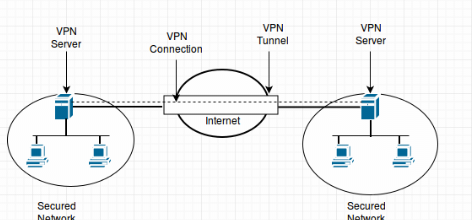Comparing OnlyOffice with Zoho Workplace & Microsoft 365 for the Best Value in Business
Running a business today means more than just creating documents; it’s about collaborating in real-time, keeping data secure, and ensuring teams work efficiently from anywhere. Many companies turn to tools like Google Workspace or Microsoft 365, but not every business wants to rely on third-party clouds or pay high subscription fees. This is where OnlyOffice comes in.
Known for its open-source flexibility and strong compatibility with Microsoft Office formats, OnlyOffice gives you full control over your documents, projects, and communication. And when hosted on a VPS, it transforms into a powerful productivity hub with dedicated resources, better performance, and enterprise-grade security.
In this guide, we’ll break down what OnlyOffice is, why VPS hosting makes it even better, compare it with popular alternatives, and explore its features, pros, cons, and pricing.
What is OnlyOffice?
OnlyOffice is a free, open-source office productivity suite designed for creating, editing, and collaborating on documents, spreadsheets, presentations, and forms. Distributed under the GNU Affero General Public License (AGPL) version 3.0, its source code is publicly available on GitHub, allowing developers to inspect, modify, and contribute to the platform.
At its core, OnlyOffice provides online editors that mimic the functionality of traditional desktop applications but with the added benefits of cloud-based collaboration. Users can work on text documents (compatible with DOCX, ODT, and more), spreadsheets (XLSX, ODS), presentations (PPTX, ODP), and even PDF forms. The suite supports viewing, editing, and converting files to formats like Markdown, HTML, and ePub, making it versatile for everything from business reports to e-book creation.
What is OnlyOffice VPS Hosting?
OnlyOffice VPS Hosting is a specialized hosting solution where the OnlyOffice suite is installed and operated on a Virtual Private Server. This setup gives you a dedicated virtual environment to run OnlyOffice. By using VPS hosting, OnlyOffice runs in a private environment that you manage, offering more flexibility and control over how the office suite is deployed and accessed.
You can install the Community Edition for free or upgrade to Enterprise for enhanced features, all while with scalable plans as your user base grows. VPS hosting mitigates the limitations of cloud plans, such as usage quotas or third-party data processing, by keeping everything on your server. It’s also cost-effective for larger teams, as you pay only for the VPS resources rather than per-user subscriptions.
Features of OnlyOffice
Real-Time Co-EditingMultiple users can work on the same file at once. |
Commenting & Track ChangesLeave notes, suggest edits, and review changes. |
Private RoomsEnd-to-end encryption for highly sensitive documents. |
Integration with LDAP & SSOFor secure logins in organizations. |
Third-Party ConnectorsWorks with Nextcloud, ownCloud, SharePoint, Seafile, Alfresco, Moodle, WordPress, and more. |
Mail & CalendarManage emails and schedules within OnlyOffice. |
OnlyOffice Alternatives: Features, Pros, Cons, And More
1. Microsoft 365
Microsoft 365 is a cloud-based productivity suite offering Word, Excel, PowerPoint, and AI-powered Copilot for intelligent suggestions, primarily designed for businesses and individuals seeking seamless integration with Microsoft ecosystems.
Pros:
- Real-time co-editing
- Integrations with over 10+ additional apps
- Enterprise-grade compliance tools, and cross-platform support (macOS, Linux, Android, iOS)
- Unmatched compatibility with legacy Microsoft formats
- Seamless integration with Windows and Teams
- Regular updates with features like distraction-free modes.
Cons:
- Privacy concerns due to data mining practices
- Resource-heavy on lower-end devices
- Lacks end-to-end encryption and custom branding options
- Prone to vendor lock-in.
Why OnlyOffice is Best:
Microsoft provides a wide range of features, but it also comes with specific considerations, such as higher costs, a steeper learning curve for users migrating from other platforms, and the need for reliable internet connectivity to fully benefit from its cloud services. It’s also essential to assess whether its extensive feature set truly matches your business requirements.
2. Google Workspace
Google Workspace provides a cloud-based suite with Docs, Sheets, Slides, Drive, Meet, and Gmail, tailored for teams needing intuitive collaboration tools without self-hosting.
Pros:
- Real-time collaboration with bright canvas for embedded apps
- Supports macOS, Linux, Android, and iOS.
- AI-driven search and productivity tools
- Automatic backups
Cons:
- Data privacy concerns arise from Google’s ad ecosystem
- Additionally, the platform has limited offline capabilities without setup and is less feature-rich for complex spreadsheets compared to Excel.
- It lacks end-to-end encryption and may have potential vendor lock-in.
- eSignature with Docs and PDFs is available in higher plans only
Why OnlyOffice is Best:
Unlike Google Workspace, OnlyOffice on a VPS ensures complete data sovereignty and end-to-end encryption, critical for industries like healthcare or finance under GDPR compliance. Its open-source model avoids Google’s data-sharing risks, and VPS hosting provides dedicated resources for better performance, making it ideal for organizations valuing privacy and control over a SaaS model.
3. Zoho Workplace
Zoho Workplace is an integrated suite combining Docs, Sheets, Presentations, Mail, Chat, and Projects, aimed at small to medium businesses seeking affordable, all-in-one solutions.
Pros:
- Real-time editing,
- File management with version control
- Supports macOS, Linux, Android, and iOS.
- Automatic backups.
Cons:
- Learning curve for the full suite
- Occasional sync issues
- No end-to-end encryption.
Why OnlyOffice is Best:
ONLYOFFICE outshines Zoho Workplace by offering greater flexibility, stronger document compatibility, and complete control over your data. While Zoho operates mainly in a closed ecosystem, ONLYOFFICE supports seamless integration with popular platforms like Nextcloud, ownCloud, and WordPress, giving businesses more freedom.
4. LibreOffice
LibreOffice is a free, open-source desktop office suite with Writer, Calc, Impress, and more, extended to online collaboration via integrations like Collabora or self-hosting with Nextcloud. It supports ODF formats, document/spreadsheet/presentation editing, extensions for macros and PDF editing, and online co-editing when hosted.
Pros:
- Completely free with no ads
- High compatibility with MS Office formats
- lightweight and customizable via extensions.
Cons:
- Outdated interface
- Online collaboration requires a complex setup
- Occasional formatting issues with proprietary files
- Limited mobile support.
Why OnlyOffice is Best:
While LibreOffice is also open-source, OnlyOffice offers a more polished online collaboration experience out of the box, with real-time co-editing and advanced security features. Its VPS deployment is simpler (e.g., pre-installed by AccuWeb hosting) and includes built-in tools like CRM and DocSpace, which LibreOffice lacks without additional integrations. OnlyOffice also provides better mobile editing in Enterprise editions.
5. Collabora Online
Collabora Online is an open-source, web-based office suite based on LibreOffice, designed for collaboration and integration with cloud storage platforms like ownCloud or Seafile.
Pros:
- Real-time co-authoring, support for DOCX/XLSX/PPTX
- Easy integrations with platforms like Moodle or Nextcloud.
- Strong privacy controls
- Seamless integration with file sync platforms
- Regular security patches
Cons:
- Limited native AI features
- Set up complexity for non-technical users
- Fewer built-in tools (e.g., no CRM or mail)
- Limited mobile editing.
Why OnlyOffice is Best:
Both are open-source and VPS-friendly, but OnlyOffice provides a broader ecosystem with Workspace (CRM, mail, calendar) and DocSpace for secure collaboration rooms. Its AI integration and simpler VPS setup make it more accessible.
6. WPSOffice
WPS Office is designed for creating, editing, and managing documents, spreadsheets, presentations, and PDFs. Available on multiple platforms (Windows, macOS, Linux, Android, iOS), it supports both personal and professional tasks, such as drafting reports, analyzing data, and creating presentations, with cloud integration for file access and basic collaboration.
Pros:
- Thousands of free templates available
- Supports Microsoft Office formats (DOC, DOCX, XLS, XLSX, PPT, PPTX)
- Strong mobile apps for iOS and Android
Cons:
- Limited collaboration features; lacks robust real-time co-editing
- Lacks advanced security features like end-to-end encryption, raising concerns for sensitive data
- Users report slow response times and unresolved issues
Why OnlyOffice is Best:
OnlyOffice surpasses WPS Office as the superior choice, particularly for VPS hosting, due to its open-source transparency, robust security, and comprehensive collaboration features.
Unlike WPS Office’s proprietary model, which has faced past privacy concerns, OnlyOffice’s GNU AGPL v3.0 license ensures verifiable data safety, with end-to-end encryption via Private Rooms, ideal for sensitive industries. Its real-time co-editing and integrated chat outshine WPS Office’s limited collaboration capabilities.
| Feature/Suite | OnlyOffice | Microsoft 365 | Google Workspace | Zoho Workplace | LibreOffice | Collabora Online |
| Type | Self-hosted, Cloud-based | Desktop, Cloud | Cloud-based | Cloud-based | Desktop, Cloud (via Collabora) | Cloud-based, On-premise |
| Cost | Free & Paid (business, enterprise) | Paid (various subscription plans) | Paid (various subscription plans) | Free & Paid (various subscription plans) | Free (download, donate) | Free & Paid plans |
| Core applications | Word processing, Spreadsheets, Presentations, Forms, Email, CRM, PDF, E-books, Media files | Word, Excel, PowerPoint, Outlook, OneNote, Teams, etc. | Gmail, Drive, Meet, Chat, Docs, Sheets, Slides, Calendar, Keep, Sites, etc. | Mail, Cliq, WorkDrive, Writer, Sheet, Show, Connect, Meeting, etc. | Writer, Calc, Impress, Draw, Base, Math | Text documents, Spreadsheets, Presentations, & More |
| Collaboration | Real-time collaboration, Built-in chat, Comments | Real-time co-authoring and editing | Real-time collaboration, Shared calendars, Meet, Chat | Real-time collaboration, Shared team folders, Zoho Cliq | Feature-rich comments, Track changes | Real-time collaboration, View and edit documents |
| File compatibility | DOCX, XLSX, PPTX, PDF, EPUB, FB2, etc. | Microsoft Office formats (.doc, .docx, .xls, .xlsx, .ppt, .pptx) | Microsoft Office and Open Document Format (ODF) | Microsoft Office and Open Document Format (ODF) | Microsoft Office formats, Open Document Format (ODF) | Microsoft Office formats, Open Document Format (ODF) |
| Platforms | Windows, macOS, Linux, iOS, Android | Windows, macOS, phones, tablets | Any device | iOS, Android, Desktop (Trident app) | Windows, macOS, Linux | Any modern browser |
| Open Source | Yes (desktop editors) | No | No | No | Yes | Yes |
| AI features | Gemini AI assistant in various apps (e.g., Gmail, Docs), NotebookLM (AI research assistant) | Microsoft Copilot (various apps), Designer AI-powered image creator and editor | Gemini AI assistant in various apps (e.g., Gmail, Docs), NotebookLM (AI research assistant) | Zia (AI assistant) | Not explicitly mentioned in search results | Not explicitly mentioned in search results |
AccuWeb’s OnlyOffice VPS vs. Self-Hosting – A Complete Comparison
| Feature | AccuWeb’s OnlyOffice VPS | Self-Hosting OnlyOffice | |
| Setup & Installation | Pre-installed and fully configured, ready to use. | Manual installation, server setup, and dependency configuration required. | |
| Performance | Runs on optimized VPS with dedicated resources (CPU, RAM, SSD). | Depending on your server hardware, may face performance issues without proper tuning. | |
| Security | Enterprise-grade security, DDoS protection, SSL, and AES-256 encryption in Private Rooms. | Security depends on the user’s technical expertise; it requires constant monitoring and patching. | |
| Scalability | Easily scalable with flexible VPS plans to match business growth. | Scaling requires purchasing new hardware and manual configuration. | |
| Data Control | Full data control on a VPS | Full data control, but a higher burden of management and security. | |
| Cost Efficiency | Affordable VPS pricing with no hidden infrastructure costs. | Higher total cost (hardware, maintenance, IT staff, downtime). | |
| Buy Now » | |||
Conclusion
OnlyOffice VPS hosting strikes the perfect balance between performance, control, and affordability. Unlike Google Workspace or Microsoft 365, it gives businesses complete data ownership while offering enterprise-grade collaboration, Microsoft compatibility, and integration flexibility. With AccuWeb’s OnlyOffice VPS hosting, you also get pre-installed setup, dedicated resources, and enhanced security, making it an ideal solution for businesses of all sizes that want productivity without compromise.
About the Author: Jason-Pat
Founder & CTO at AccuWebHosting.com. He shares his web hosting insights at AccuWebHosting blog. He mostly writes on the latest web hosting trends, WordPress, storage technologies, Windows and Linux hosting platforms.