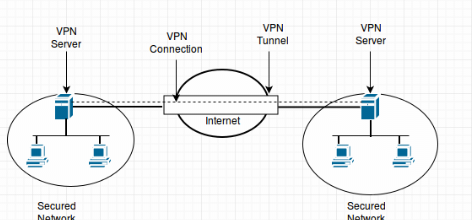Common Mistakes Beginners Make When Using AI Website Builders
Creating a website today is easier than ever. With website builders, anyone can put together pages without needing coding or design skills. You simply choose a template, make edits, and your site is ready to go. This convenience is a huge help for beginners, but it also leads to common mistakes.
Many first-time users rush through setup, rely too much on default designs, or forget to check how their site looks on different devices. These small oversights can hurt the overall appearance and user experience. Knowing these mistakes in advance can save you time and ensure your website looks polished and works well.
- More than 50% of beginners don’t train their AI assistant with enough context like brand details, goals, or tone, which leads to generic results.
- Around 42% of users end up discarding AI’s layout or copy suggestions without exploring refinements, losing time-saving advantages.
What is AI-website Builder?
An AI website builder is a smart tool that uses artificial intelligence to help individuals and businesses create websites quickly without requiring technical or design expertise. Unlike traditional website builders that rely heavily on manual drag-and-drop editing, AI builders work by asking for simple inputs such as your business type, brand details, goals, preferred style, or even the tone of your content.
Based on this information, the AI generates a professional-looking layout complete with suggested text, images, and design elements tailored to your needs. This makes them especially valuable for beginners and small businesses, as they save time by automating repetitive tasks like page structuring, layout adjustments, and content drafting.
At the same time, they reduce technical barriers by eliminating the need for coding knowledge, while still offering room for customization so users can refine colors, fonts, and layouts to match their brand identity.
Many modern AI website builders also come with built-in integrations for eCommerce, analytics, forms, and SEO tools, ensuring that the website is not only visually appealing but also functional and scalable as the business grows. In essence, an AI website builder acts like a digital assistant, handling the complex groundwork of web design while leaving you free to focus on strategy, branding, and content personalization.
Launch your site in minutes with AccuWebHosting’s AI-powered website builder. Choose from 170+ professionally designed templates and enjoy built-in AI content generation, drag-and-drop editing, and SEO-friendly tools. It’s designed for speed and simplicity, saving you from having to start from scratch.
10 Common Mistakes to Avoid with AI Website Builders
1. Completely Depending on AI-Generated Content
-
Challenge
AI tools have become widely popular in content creation, but relying entirely on them for blogging and web page content is a mistake. While AI can quickly generate drafts, outlines, or ideas, the content often lacks depth, originality, and a personal touch. It can’t replace your brand voice.
Search engines like Google now prioritize helpful, people-first content with genuine expertise and unique perspectives. Overusing AI text risks repetitive phrasing, generic tone, and factual errors, hurting credibility, reader trust, and SEO.
-
Solution
Instead of publishing AI content directly, use it as a support tool. Start with AI to brainstorm ideas, generate outlines, or simplify technical concepts. Then, add your expert insights, case studies, and personal experience to make the post authentic and valuable. Always fact-check AI outputs against reliable sources and refine the language to match your brand’s tone.
Combining AI’s efficiency with human creativity ensures your blog and pages stay informative, trustworthy, and search-friendly.
2. Ignoring Mobile Optimization
-
Challenge
Many businesses still design websites mainly for desktop users, forgetting that most visitors now browse on mobile devices. A site that isn’t mobile-friendly often loads poorly, frustrates users, and increases bounce rates.
Common issues include element misalignment where layouts break on smaller screens, touch targets like buttons placed too close together, and text readability problems due to improper font sizing.
Google also prioritizes mobile-first indexing, so neglecting these factors not only hurts user experience but can also lower search rankings significantly.
-
Solution
Always use a responsive design that adapts to different screen sizes and preview your website on multiple devices.
Tools like Google’s Mobile-Friendly Test, BrowserStack, or Chrome DevTools can highlight issues across different screens. Make mobile-specific adjustments such as proper font sizes, adequate button spacing, and layouts that adapt without horizontal scrolling.
Ensuring readability and touch-friendly navigation reduces bounce rates and enhances user satisfaction. A well-optimized mobile site not only improves the browsing experience but also strengthens SEO performance for long-term growth.
With our AI Website Builder, every site is fully responsive by default, automatically adjusting to mobiles, tablets, and desktops, no manual tweaks needed. Each template is professionally designed to ensure your website looks perfect on every screen.
3. Ignoring SEO Basics
-
Challenge
Some websites skip writing custom meta titles and descriptions, assuming search engines will generate them automatically. This mistake lowers click-through rates since unclear snippets don’t attract users. Common issues include generic page titles with no keywords, missing meta descriptions that fail to encourage clicks, and poor heading structures where H1–H6 tags are misused. Duplicate or missing metadata can also confuse search engines, affecting both rankings and accessibility.
-
Solution
Write unique meta titles (50–60 characters) and descriptions (150–160 characters) for each page, including target keywords naturally. Think of them as mini-ads, clear, concise, and compelling.
4. Using Only Stock Images
-
Challenge
Relying solely on stock images makes your site appear generic and impersonal. Overused photos are often subconsciously ignored by visitors and may even hurt engagement and conversions.
They can also create an unprofessional appearance, leading to a negative brand perception that weakens trust. Conversion issues arise when users don’t feel a genuine connection with your visuals, reducing the likelihood of taking desired actions. Authentic, unique imagery is essential to build credibility, engage visitors effectively, and strengthen your brand identity.
-
Solution
Use original visuals, whether through professional photography, custom graphics, or branded illustrations. Even simple product photos taken with good lighting add authenticity. Unique visuals build trust, differentiate your website from competitors.
5. Forgetting to Brand Consistently
-
Problem
AI website builders often suggest ready-made color palettes, fonts, and layouts that look visually appealing. However, if beginners rely only on these automated choices, the final website may lack consistency with their actual brand identity.
For example, your homepage may look modern, but your product page could end up with mismatched fonts or colors that don’t represent your business. This creates confusion for visitors and reduces trust.
-
Solution
To avoid this, apply your branding elements across every page your logo, chosen color scheme, typography, and even tone of writing. Upload your brand guidelines into the builder whenever possible and manually adjust AI suggestions to match your style.
Consistent branding not only improves recognition but also builds credibility, helping visitors immediately connect your site with your business.
6. Skipping Page Speed Checks
-
Problem
Beginners assume AI-optimized websites are always fast. However, heavy media, animations, and unnecessary scripts can slow them down. Slow sites frustrate visitors and rank lower on search engines.
-
Solution
Run your website through tools like GTmetrix or Google PageSpeed Insights. Compress images, limit animations, and remove unnecessary plugins or widgets. Many AI builders let you turn off unused features, take advantage of that. A fast site improves user experience and SEO performance.
7. Relying Only on Templates Without Customization
-
Problem
AI website builders often provide ready-to-use templates, but many beginners stop there. They launch the site without adjusting layouts, fonts, or branding elements. The result is a generic website that looks identical to thousands of others. This hurts credibility, and visitors may not take the business seriously.
-
Solution
Treat the AI-generated template as a starting point, not the final product. Customize colors to match your brand, update typography for readability, and add your own images instead of relying on stock visuals. Even small tweaks like unique button shapes or custom icons make the website stand out. Before publishing, review the design and ensure it reflects your brand personality. AI saves time, but your personal input ensures uniqueness and professionalism.
8. Not Verifying Payment or Form Functionalities
-
Problem
Many beginners assume that if an AI website builder creates a payment page or contact form, it will automatically work flawlessly. Unfortunately, issues like failed transactions, broken form submissions, or missing notifications are common. This oversight can lead to lost sales, missed leads, and frustrated users.
-
Solution
Always test your website’s payment gateways, sign-up forms, and contact forms before launching. Run trial transactions with different payment methods and fill out forms using multiple devices to ensure proper functionality. If the builder offers sandbox testing, use it thoroughly. Also, set up email confirmations to verify that submissions reach you. By double-checking these critical functions, you avoid losing potential customers and ensure a smooth user experience from the very beginning.
9. Not Thinking Ahead
-
Problem
AI website builders make it easy to publish quickly, but many beginners forget about scalability and future needs. They build only for the present, ignoring how their website may grow as their business expands. This short-term mindset leads to issues like limited storage, lack of integrations, or difficulty migrating later.
-
Solution
When building with AI, think beyond your immediate requirements. Consider whether the platform allows you to upgrade hosting, add eCommerce, or integrate with marketing tools later.
Plan your content structure in a way that supports growth, such as adding blog sections or scalable navigation menus. By planning ahead, you’ll save time, money, and hassle in the future. An AI builder should not just solve today’s needs but also support your long-term goals.
10. Believing Design Equals Strategy
-
Problem
AI website builders create stunning layouts in minutes, but beautiful design alone doesn’t guarantee results. Beginners often assume that an attractive website automatically drives traffic, conversions, or sales. Without a clear strategy SEO, content marketing, calls-to-action, or analytics tracking the site may look good but fail to perform.
-
Solution
Understand that design is only one part of a bigger picture. Define your website’s purpose: generating leads, selling products, or building awareness. Align the AI-generated design with that goal by adding strong CTAs, SEO-friendly content, and performance tracking tools. Use the builder’s analytics or connect with Google Analytics to measure results. A website without strategy is just decoration. Pair design with a well-thought-out plan to achieve meaningful outcomes.
How to Get the Best Results from AI Website Builders?
AI website builders can help you save time, effort, and money, but to get the best results, you need to give them the right inputs and follow some basic practices. Think of them like assistants; they are powerful but only work well when you guide them properly. Here are some simple ways to make the most out of them:
-
-
Choose the Right AI Website Builder
Choose an AI website builder that matches your needs. Compare features like templates, integrations, eCommerce support, and ease of use. The right builder ensures flexibility, better design control, and long-term scalability for your website’s growth.
-
For a fast, professional start, try our Website Builder with 170+ ready-made professional templates, AI-powered website and content generation, fully responsive and customizable designs, and no coding required.
-
Set Clear Goals Before You Start
Decide the purpose of your website, whether it’s selling products, building a personal portfolio, or showcasing services. When you know your goal, you can guide the AI better, and the design will align with your vision.
-
Prepare Your Content in Advance
AI builders often generate layouts quickly, but the quality improves when you provide your own text, images, and branding elements. Have your logo, brand colors, and important website copy ready before building.
-
Integrate with Essential Tools
Connect your AI-built website with analytics, email marketing, and social media tools. This ensures you can track performance and reach your audience effectively.
-
Balance AI and Human Input
AI website builders speed up design, but human input ensures authenticity. Review outputs for brand alignment, refine with creativity, and add custom code or integrations when needed. This balance makes your site both efficient and uniquely representative of your brand.
Conclusion
Building a website with AI tools is fast and convenient, but success depends on how you use them. Avoiding beginner mistakes, adding your personal touch, and planning with strategy ensures your site isn’t just functional but also authentic, professional, and ready to grow with your goals.
About the Author: Jason-Pat
Founder & CTO at AccuWebHosting.com. He shares his web hosting insights at AccuWebHosting blog. He mostly writes on the latest web hosting trends, WordPress, storage technologies, Windows and Linux hosting platforms.